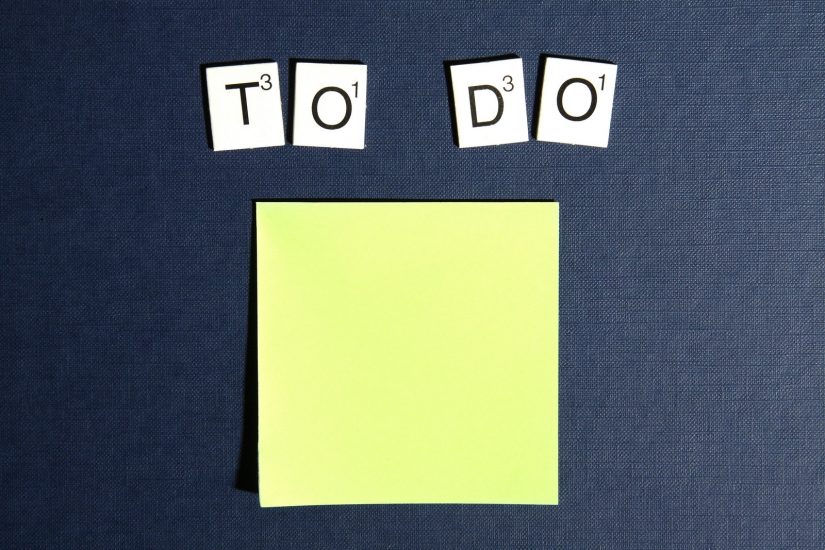Time Management
What is a task management software?
We all have our ways of keeping organized, right? Maybe you keep a to-do list with tidy check boxes, or have a color-coded index card system. Or maybe you have some kind of it-just-works-for-me way to keep on track. However, when you’re tackling a project with a team and have layers of deliverables, using task […]
 USA
USA Mexico
Mexico Colombia
Colombia Costa Rica
Costa Rica Chile
Chile Peru
Peru Brazil
Brazil Spain
Spain France
France UK
UK Italy
Italy Germany
Germany Netherlands
Netherlands Portugal
Portugal