OKR software
Establish and set objectives in your company in order to improve your employee’s productivity and your organisation’s growth.
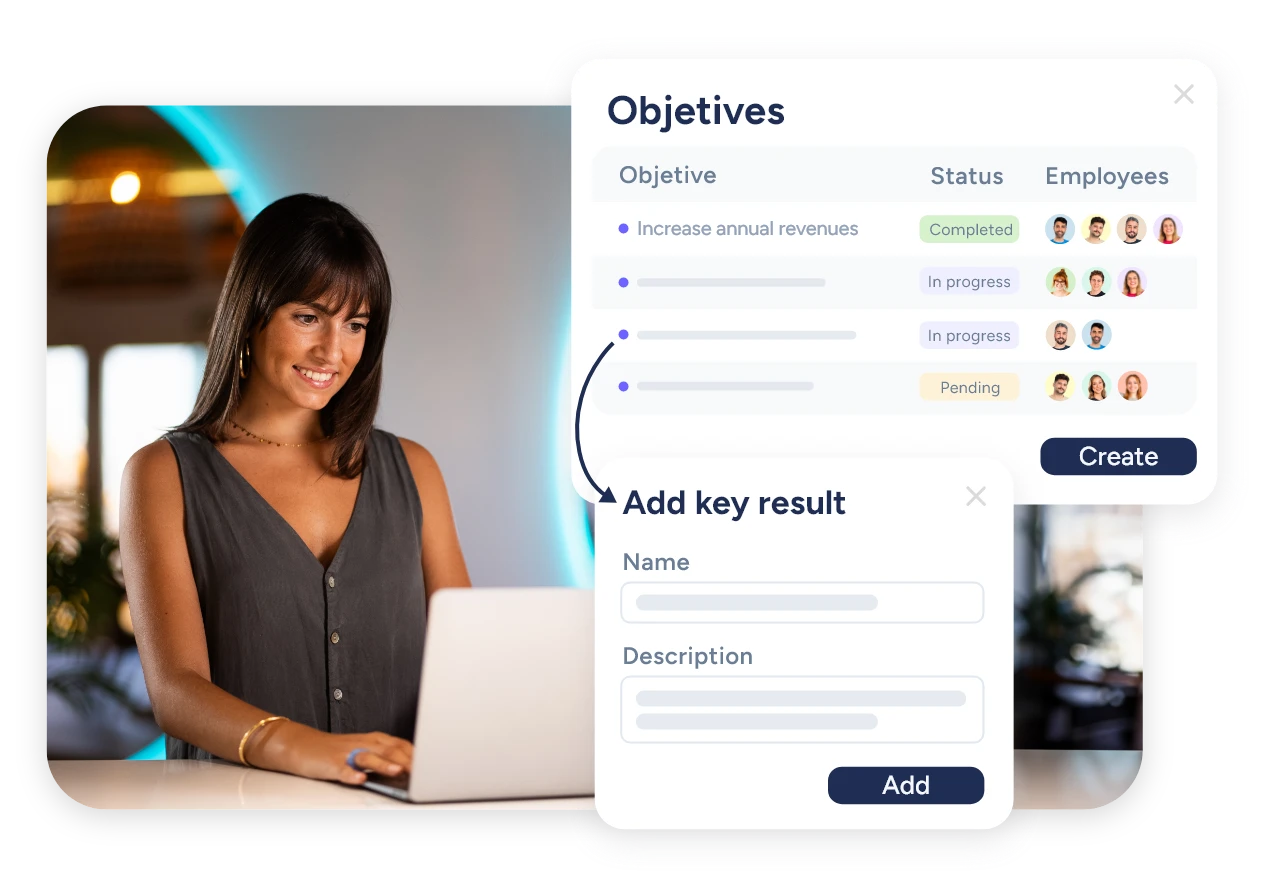
Establish your Objectives and draw up a plan to achieve them
Inform your team about the objectives and priorities of your company clearly.
-
Mark the direction that your employees should follow so they can know what tasks they should carry out and what the expected results are.
-
Determine quantifiable key results for each one of your employees and measure the objective’s progress.
-
Check the objective’s evolution through measurable and quantifiable assessment processes in order to make informed decisions.
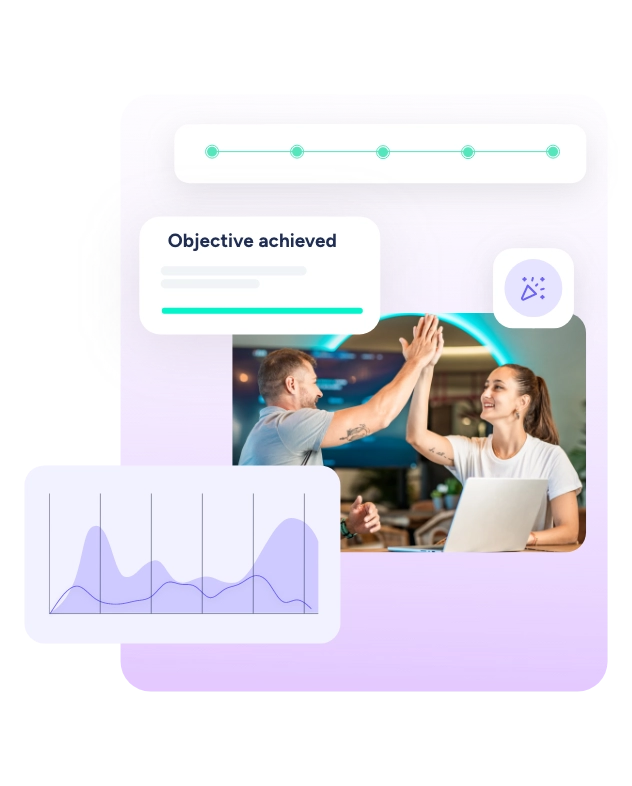
Align your team towards a common purpose
-
Draw up clear and attainable objectives for your company
Add a detailed description and make sure that your team understands the organization’s priorities.
-
Personalize the objectives with your OKR software
Set the project’s start and end date, add support documents in order to improve communication and assign your employees.
-
Create key results for each one of your employees
Establish key results directly related to the main objective. Establish how you want to quantify them and assign your team.
-
Supervise the objectives and OKR results evolution
The people in charge can evaluate the objective’s progress simply and intuitively. Moreover, they can decide whether they were achieved or not.
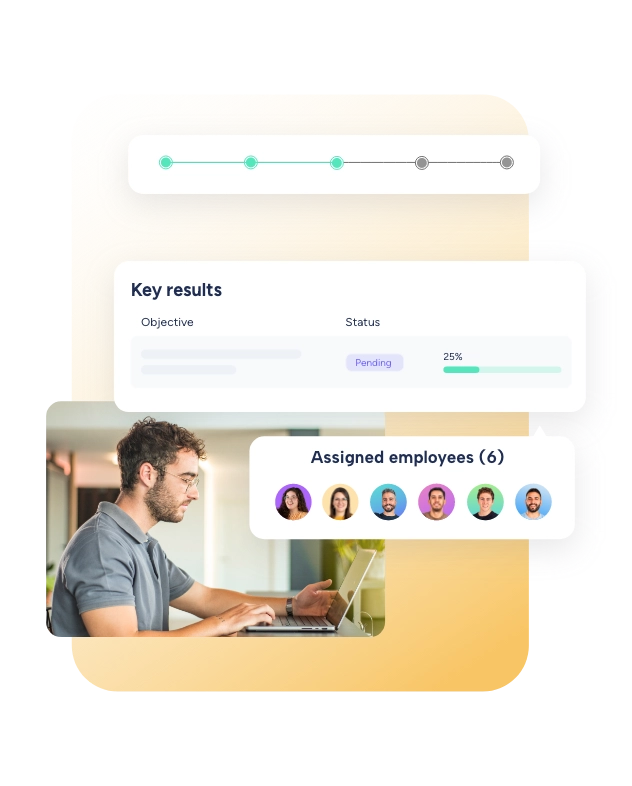
Establish your key results and get your objectives done
-
Establish measurable results
Know your organization’s evolution progress simply and precisely through an OKR software.
-
Help to transparency and visibility
Key results contribute to the company’s project visibility. Share with your team the direction that your company is taking.
-
Let your team focus on specific actions
Key results focus on particular results that must be achieved within a specified time. Use them to establish priorities for each employee.
-
Adjust your key results according to your needs
Modify key results and adjust them to the organization’s circumstances from your objectives management software.
Improve your company's objectives through data
Download a report showing the current status of each objective
File or share the objective’s report with your team and make decisions based on data.
Access to a change log
See your objectives modifications considering the users, date and time of the changes.

Receive updated notifications
The people in charge will receive notifications when an employee updates the objective’s status.
Check and modify objectives’ status
The people in charge can decide the objectives’ status in the company. They can also give their final validation.
 USA
USA Mexico
Mexico Colombia
Colombia Costa Rica
Costa Rica Chile
Chile Peru
Peru Brazil
Brazil Spain
Spain France
France UK
UK Italy
Italy Germany
Germany Netherlands
Netherlands Portugal
Portugal